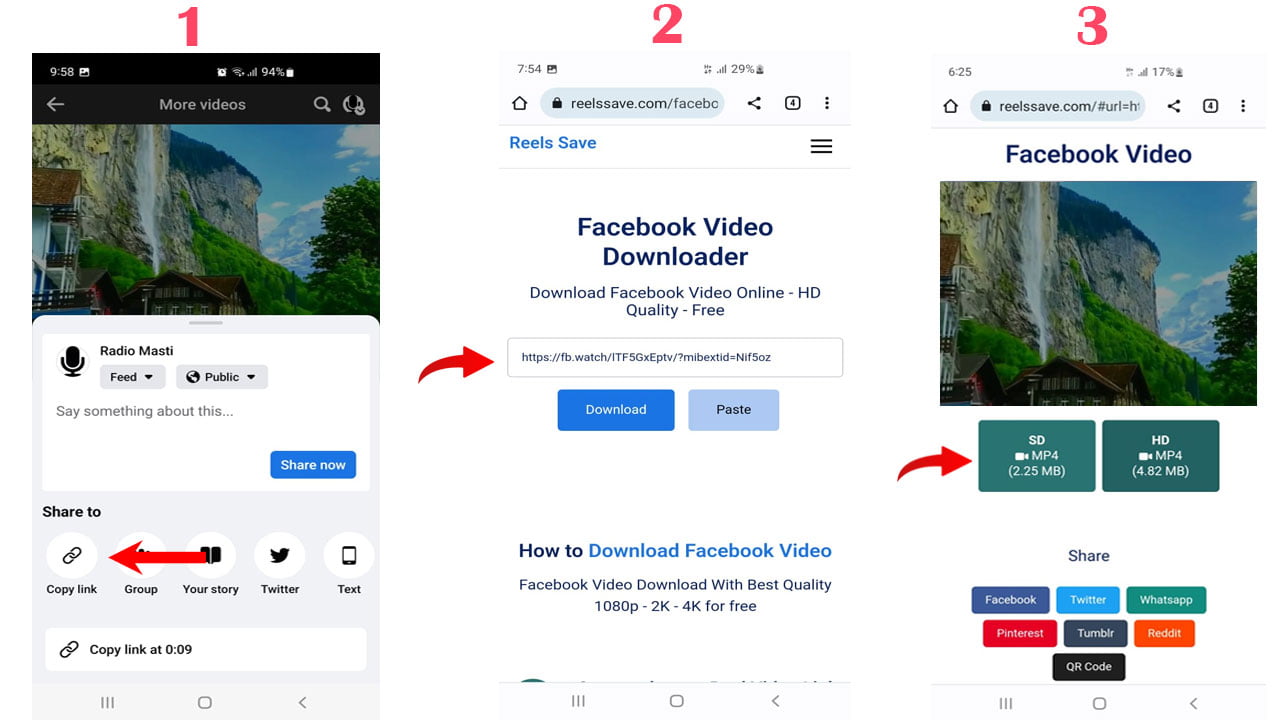Facebook Video Downloader: Best Solution in the Market
Key Features of reelssave FB Video Downloader
In this era of the digital revolution, Facebook stands within the top five platforms to share videos. As an active user of Facebook, we know that you are aware of the awesomeness of Facebook videos. Each day there are millions of new videos from different parts of the world.
Undeniably, in this massive video database, you often find some exceptional content. But watching those again is challenging; you need to be online, and finding that particular video takes effort and time.
Here, Reels Save can be your trusted companion to create a personalized library with Facebook videos that enable repeated watching anytime from anywhere, online or offline.
Why You Should Download Facebook Videos
Watching Videos on Facebook has Limitations
As a Facebook video watcher, you must know how difficult it is to find the right content. You are at the mercy of the platform's algorithms and content policies. These can bury the correct type of content due to the new uploads. And you simply miss some amazing content.
Additionally, to watch videos on Facebook, you need an internet connection. It's a great hassle if you live in an area with poor network coverage or an average optic connection. So, downloading Facebook videos is an effective solution for both cases.
Uninterrupted Access
By downloading videos, you gain the ability to watch them offline. Imagine you're on a long-haul flight with no WiFi facility. In this case, if you have the videos saved on your device, you will be able to enjoy them without any interruptions. A great opportunity to fight against boredom.
Saving Money on Internet Use
Downloading videos helps you save on data consumption, i.e., less expense in terms of internet use. Once your favorite videos are downloaded, you can watch them repeatedly without paying for data.
If you are a student or going on with a strict budget, this option is substantially beneficial for you. Also, if you have a limited data plan or are in an area with expensive or restricted internet access, by downloading the videos, you have no issue enjoying the content in exchange for a low price.
Convenience and Flexibility
Well, if you want to watch videos on Facebook, there are lots of dependencies. First, internet availability is a problem. Second, if the internet connection is not that smooth, the streaming won't be that enjoyable.
Whereas downloaded videos can be accessed at any time, eliminating the dependency on location, internet availability, etc. You can watch them while commuting, during outdoor activities, or even when relaxing in areas with limited connectivity. It provides you with the freedom to enjoy your favorite content always.
Preservation of Valuable Content
It is true that Facebook is a great source of valuable and informative video content. By downloading them, you create a personal archive of content that can be revisited later. And this is particularly applicable for educational videos, tutorials, motivational speeches, etc., as those require repeated watching.
Instant Sharing
Downloading videos allows you to easily share them with friends, family, or colleagues outside the Facebook ecosystem. You can share the videos via Whatsapp, other messaging apps, email, etc.
You also can transfer the contents directly to other devices via Bluetooth or wired connection. This way, you can spread the joy and knowledge within the community.
Customization and Personalization
When you download and save the FB on your device, you gain more control over their playback. You can create personalized playlists and organize videos based on categories.
Most importantly, you can edit or repurpose the content for your own creative projects. Simply put, downloading your favorite video allows you to enhance the viewing experience.
How to Use Reel Save's Facebook Video Downloading Service
Video Download with Android
Follow this step-by-step guide to download the videos from FB effortlessly.
- Step 01: By using any Android device (phone, desktop, laptop), go to Reels Save, and open the Facebook Video Downloader page.
- Step 02: Find the input bar to insert the link (URL) of the respective video on Facebook.
- Step 03: Go to Facebook and log in to your account.
- Step 04: Click on the desired video.
- Step 05: Copy the URL address of the video.
- Step 06: Paste this URL link to the "Video URL Input" bar on the Reels Save's Facebook Video Downloader page.
- Step 07: Click on the "Download" button.
- Step 08: After download completion, save the video as per your desired location on the device.
Video Download with Apple Devices (iOS)
Follow the below-described stepwise process.
- Step 01: By using your Apple device (iPhone, iPad, or Mac), visit Reels Save.
- Step 02: Go to our Facebook Video Downloader page.
- Step 03: Identify the download-bar to insert the URL.
- Step 04: Now, log in to your Facebook account.
- Step 05: Search for the desired video and click on it.
- Step 06: At next, copy the URL address of the video.
- Step 07: Paste the copied URL to the “Download-bar” on the Reels Save's Facebook Video Downloader page.
- Step 08: Simply click on the "Download" button.
- Step 09: This action will save the download in your device’s download section. Also, you can provide the location pathway to get the video saved as per desired location in the device.
Why Use Reels Save Facebook Video Downloader
High-quality Content
Reels Save offers to download high-quality videos. By using our platform, you not only download content with original resolutions but also have the facility to get resolutions as per your preferences. In short, you can enjoy video content in 4K, HD, UHD, etc.
User-friendly Interface
Reels Save, this platform is highly user-friendly. We have designed this site with easy navigation features and functionalities. So, even if you are not good with technical terms, there will be no issue with downloading the video.
Free of Cost
Our service is totally free. You do not have to spend a single penny to get your favourite content by using Reels Save Facebook Video Downloader. However, to avail of a premium package, contact us through this form.
24/7 Service
We value the users with a significant amount of concern. And professionals at Reels Save are ready 24/7 to assist you with every issue and problem.
One-click Download
By employing superior technological solutions, Reels Save makes FB video downloading very easy. All you need to do is just a single click. The video will be downloaded and will be saved as per the set location on your device.
Faster Download
Reels Save is equipped with the highest level of technical features that enable high-speed downloads. We guarantee you that your favorite video will be downloaded within seconds. This minimum time requirement allows you to download more and more videos within a very short time.
Offline Viewing Facility
One of the key benefits of using Reels Save is the ability to watch Facebook videos offline. All you have to do is just use our Facebook Video Downloader to download and save. Later, you can watch those videos offline.
Shareability
Reels Save allows sharing downloaded videos with your friends, family, or colleagues outside the Facebook platform. In this case, you can use any sort of messaging service, from Whatsapp to SnapChat.
Greater Compatibility
Our platform, Reel Save, is accessible across multiple platforms and devices, including desktops, laptops, smartphones, and tablets. It means you have no worries about the device-type requirement.
People Also Ask
Yes, you can use Reels Save to download FB videos without paying any charge. However, we have a subscription package offering enhanced facilities and features.
No, Reels Save can only download videos from the public feeds. Private videos cannot be accessed or downloaded due to privacy restrictions.
Yes, Reels Save supports downloading Facebook Live videos. After completing the download task, you can save and watch them later at your convenience.
Reels Save does not impose any limitations on video duration or size. You can download videos of any length or file size as long as they are publicly available on Facebook.
By using Reels Save, you are allowed to download multiple videos simultaneously. You can create a whole library with the desired content.
Downloading Facebook videos for personal use is generally considered permissible under fair use policies. However, we strongly recommend you respect copyright laws and the intellectual property rights of content creators. And before using it for commercial purposes, check the policy related to commercial use.