What Is My Tiktok URL? How do I find It?
Your TikTok URL is the web address that leads directly to your TikTok profile. It typically follows the format “https://www.tiktok.com/@yourusername.”
Understanding your TikTok URL is crucial for sharing your profile with others and increasing your visibility on the platform. With over a billion active users, TikTok has become a social media powerhouse, shaping trends and connecting content creators with audiences worldwide.
For influencers, brands, and individuals alike, the ability to quickly communicate their TikTok presence is essential for growth and engagement. Navigating through the app’s interface, users can find their personalized URL in account settings, ready to be copied and distributed across various digital mediums. Crafting an effective online presence includes knowing and utilizing this simple, yet significant piece of information to its fullest potential.
What Is A Tiktok Url?
Curious about your TikTok URL? An URL is your TikTok identity online. It leads to your profile.
Definition Of Tiktok Url
A TikTok URL is a web address that takes you to a specific TikTok profile or content. Just like your home’s address, it is unique. It helps users find your videos quickly.
Structure Of A Tiktok Url
Each TikTok URL follows a simple pattern. Let’s unfold it:
- Starts with “https://www.tiktok.com/” – This is the main domain.
- Username – After the slash (/), your unique username is added.
- Video ID (if it’s for a specific video) – A set of characters that represents an individual video.
Here’s how it appears:
| Profile URL | Video URL |
|---|---|
| https://www.tiktok.com/@username | https://www.tiktok.com/@username/video/123456789 |
Replace ‘username‘ with your own. The ‘123456789‘ is your video’s unique ID.
How To Find Your Tiktok Url
Discovering your TikTok URL is essential for sharing your profile. Whether you want to connect with more friends or grow your audience, accessing your TikTok URL is straightforward. With simple steps across different platforms, you can find your URL and start sharing it. This guide helps you locate your TikTok URL on both the app and web browsers.
Using The Tiktok App
Follow these easy steps on the app:
- Open TikTok and log in to your account.
- Select ‘Me’ from the menu to view your profile.
- Tap the three dots (or ellipsis) in the top-right corner.
- Scroll to find ‘Copy link’ option.
- Your TikTok URL is now copied and ready to share.
Using A Web Browser
Getting your TikTok URL via a browser is simple:
- Go to TikTok.com and sign in.
- Click on your profile picture at the top-right corner.
- Choose ‘View Profile’ from the dropdown.
- Your TikTok URL will appear in the browser’s address bar.
- Right-click the URL and select ‘Copy’.
The URL should look something like this: “https://www.tiktok.com/@yourusername”. Replace ‘yourusername’ with your actual TikTok username.
Sharing Your Tiktok Url
Sharing your TikTok URL boosts your social presence and connects you with friends across other platforms. Your unique TikTok link can lead others straight to your profile. It’s like giving out a digital business card for your content. Ready to share your Tik vibes with the world? Let’s make your TikTok URL known!
Sharing On Social Media
Want your Facebook, Twitter, or Instagram friends to find you on TikTok? Here’s how:
- Open TikTok and go to your profile.
- Tap the three dots or ‘Edit profile’ button.
- Look for the ‘Share profile’ option.
- Choose your preferred social media platform.
- Post your URL with a cool message or invite!
Whether it’s a fun challenge or your latest lip-sync masterpiece, sharing your TikTok profile link on other social networks can significantly widen your audience reach.
Sharing With Friends
Sending your TikTok profile to friends is super simple. Just follow these steps:
- Navigate to your TikTok profile.
- Tap on the ‘Share profile’ button.
- Select ‘Copy Link’ to grab your URL.
- Paste it into a message, email, or chat.
Your TikTok journey is worth sharing. Make it easy for friends to enjoy your videos and join in on the fun!
Customizing Your Tiktok Url
Think of your TikTok URL as your digital fingerprint on one of the world’s most exciting social media platforms. It’s the gateway for friends, fans, and followers to find your content. Customizing it can set you apart and reinforce your brand or personality online. Here’s how you can make your TikTok URL as unique and captivating as your content!
Changing Your Tiktok Username
Your TikTok username is part of your unique URL. To change it, follow these simple steps:
- Open TikTok and go to your profile.
- Tap on ‘Edit profile.’
- Select the ‘Username’ field.
- Type your new username.
- Save the changes.
Note: Your username must be unique. TikTok will tell you if it’s already taken.
Choosing A Unique Tiktok Url
The right TikTok URL is catchy and memorable. To select the best one, consider these tips:
- Keep it short and easy to remember.
- Use your name or brand for recognition.
- Avoid numbers and special characters, if possible.
- Make it relevant to your content or niche.
Your URL becomes www.tiktok.com/@yourusername. Pick a username that stands out and makes your URL click-worthy.
Why Is A Tiktok Url Important?
Understanding the significance of your TikTok URL unfolds the potential for numerous opportunities on this rapidly growing platform. A TikTok URL is much like a digital business card – it is crucial for connecting with audiences, showcasing your content, and building an influential online presence.
Building Your Brand
Your TikTok URL is the gateway to your unique brand identity. It leads followers straight to your content, eliminating any confusion or misdirection. A personalized URL delivers a cohesive branding experience, giving your audience a memorable way to find and engage with your profile.
- Enhances recognition: A distinct URL makes it easier for fans to remember and share your TikTok page.
- Boosts credibility: A URL reflecting your username fosters trust with your viewers, signaling professionalism.
- Streamlines marketing: Incorporating your TikTok link in other promotional materials increases brand consistency.
Increasing Your Tiktok Following
An easily accessible TikTok URL is a powerful tool to grow your follower base. By sharing your TikTok link across numerous platforms, you harness the power of cross-promotion. This strategic move drives traffic from other social networks, websites, or emails directly to your TikTok page, potentially increasing your following significantly.
| Channel | Action to Take |
|---|---|
| Social Media | Add your TikTok URL to your profile bio. |
| Websites | Embed your TikTok profile link on your homepage. |
| Emails | Include your TikTok URL in your email signature. |
Furthermore, enabling direct access to your TikTok content can lead to higher engagement rates, sharing of your videos, and, ultimately, an expanded digital footprint on the platform.
- Share your TikTok URL on multiple networks.
- Encourage followers to visit your TikTok page.
- Track the growth of your follower base.
Tips For Optimizing Your Tiktok Url
Optimizing your TikTok URL can greatly impact your visibility and follower growth. TikTok is not just about making engaging videos. Your profile URL plays a significant role in branding and discoverability. Proper optimization can lead to more followers, and more shares. Let’s dive into some strategic tips to optimize your URL on TikTok.
Using Keywords In Your Username
Choosing the right username is crucial for TikTok SEO. Integrate keywords that reflect your brand or content. It makes your profile more searchable.
- Be Relevant: Pick a username closely tied to your content.
- Easy to Remember: Use simple words that stick in your audience’s mind.
- Avoid Numbers and Special Characters: These can confuse potential followers.
Including Your Tiktok Url In Your Bio
Don’t miss the chance to link back to your TikTok profile from other platforms. This not only boosts your TikTok SEO but also drives traffic from various sources. Here’s how to effectively include your URL in your bio:
- Add a Call-to-Action: Encourage visitors to check out your TikTok page.
- Keep It Updated: Make sure your link is always working and up-to-date.
- Use URL Shorteners: These tools can track clicks and make your link neat.
Common Issues With Tiktok Urls
Finding out your TikTok URL can sometimes be a tricky affair.
Various issues can pop up when dealing with TikTok URLs.
Users often report problems that can prevent them from sharing their TikTok profile easily.
Url Duplication
One frequent hiccup in navigating TikTok URLs is duplication.
This happens when your desired URL is not unique.
A unique URL is crucial for being easily found online.
| Issue | Description | Solution |
|---|---|---|
| URL Clones | When your TikTok URL is too similar to another. | Create a distinct username that stands out. |
Url Availability
Another common concern is URL availability.
Your preferred URL may be already taken.
Ensuring your TikTok profile has a unique URL helps your audience find you without confusion.
- Check different username variations.
- Utilize numbers or special characters.
- Keep it short, memorable, and relevant to your content.
These aspects aid in avoiding common issues and ensuring a clean, clickable TikTok URL.

Credit: www.linkedin.com
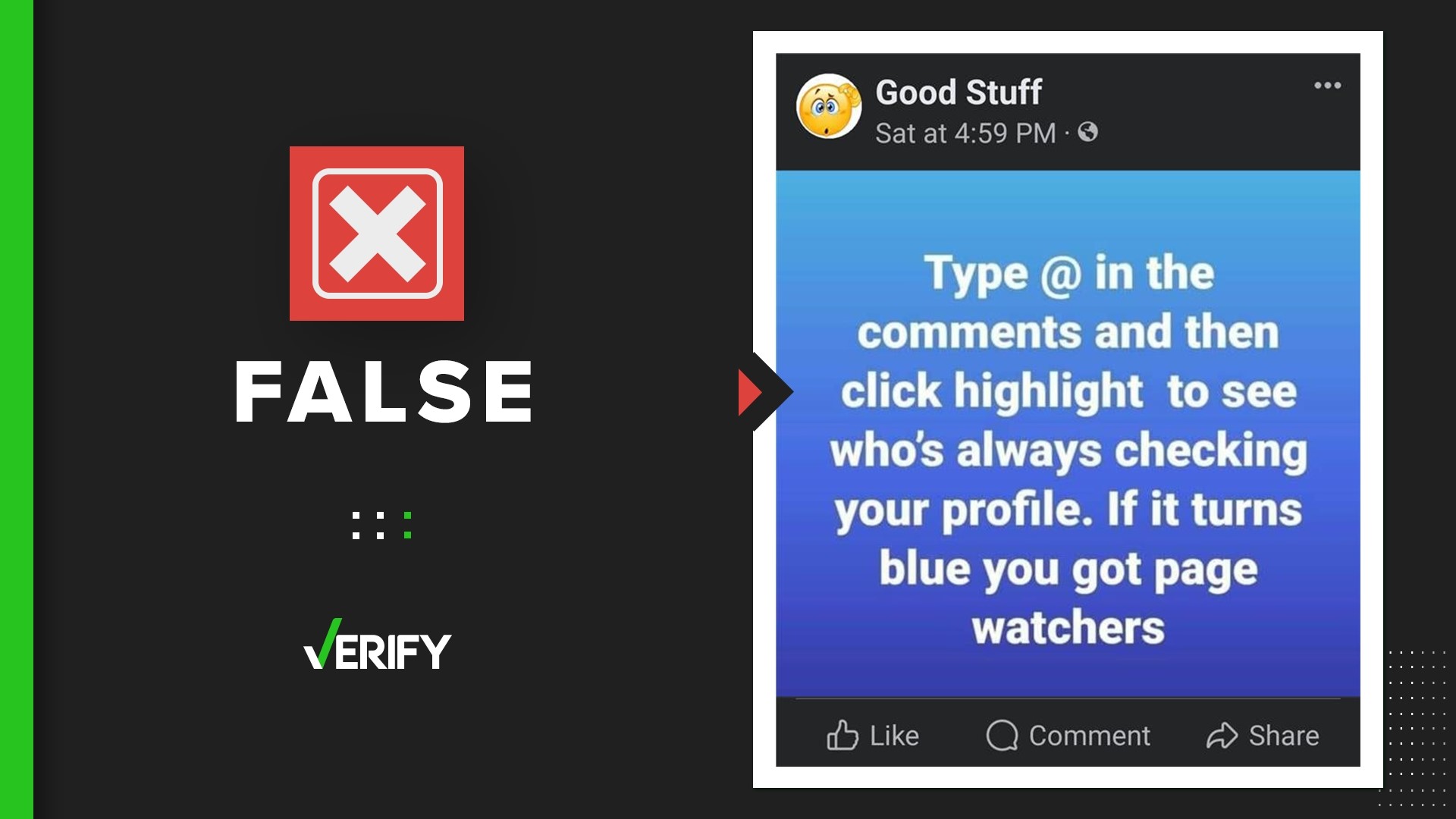
Credit: www.verifythis.com
Frequently Asked Questions On What Is My Tiktok Url
How Do I Find My Tiktok Url?
Your TikTok URL is located on your profile page. To find it, open the TikTok app, go to your profile, and tap “Edit profile. ” Your URL will be displayed under “Username,” which usually follows the format `https://www. tiktok. com/@yourusername`.
Can I Change My Tiktok Profile Url?
No, you cannot change your TikTok profile URL. It is automatically generated based on your username. If you change your username, the URL will also change accordingly to maintain consistency.
Where Can I Use My Tiktok Url?
You can use your TikTok URL to share your profile across other platforms like Instagram, Facebook, or Twitter. It’s also useful for business cards, marketing materials, or any other place you wish to promote your TikTok presence.
Is My Tiktok Url Public?
Yes, your TikTok URL is public. Anyone with the link can visit your TikTok profile. If your account is private, they will need to follow you to see your content.
Conclusion
Discovering your TikTok URL is straightforward and useful, offering a bridge to your vibrant, creative content. Share it confidently to connect with followers across platforms. Remember, consistency is key; update links when you tweak your username. Embrace your TikTok journey, your audience awaits!