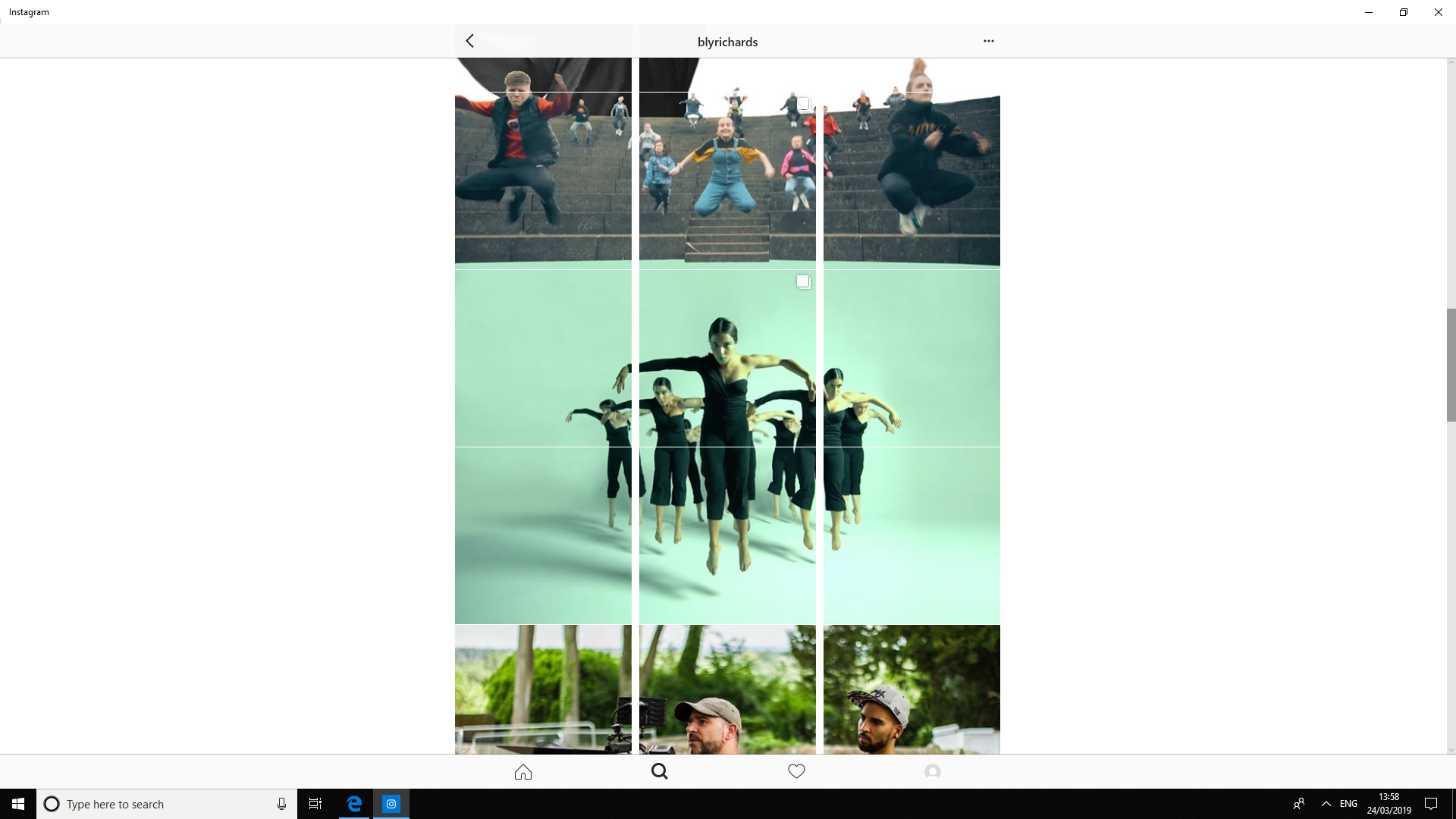How to Post Multiple Photos on Instagram: Ultimate Guide
May 9, 2024 /
Instagram
To post multiple photos on Instagram, tap the plus sign, select multiple photos, and share them simultaneously. Collage apps can also help combine photos into one image for Instagram without cropping.
Enhance your posts by sharing a series of images or videos in Instagram Stories or Carousel for a visually appealing feed. Using the platform’s features creatively can engage your audience and boost your reach. Learn how to optimize your content to make the most of Instagram’s multiple photo posting capabilities.
Mastering this skill can elevate your social media presence and help you connect with your followers effectively. Join the ranks of successful Instagram users who leverage the platform’s tools for engaging and dynamic content.
Understanding Instagram’s Carousel Feature
What Is Instagram’s Carousel Feature?
Instagram’s Carousel Feature allows users to post multiple photos or videos in a single post, creating a swipeable slideshow for viewers. This feature enables users to share a series of related images or videos in one cohesive post, providing a more engaging and immersive experience for their audience.How To Access The Carousel Feature
To access the Carousel Feature on Instagram, follow these steps:- Open the Instagram app on your mobile device.
- Tap the plus icon to create a new post.
- Choose the “Multiple” option to select multiple photos or videos from your camera roll.
- Arrange the selected content in the order you prefer.
- Add filters, captions, and tags as desired.
- Tap “Share” to publish your carousel post.
Creating A Carousel Post
To create a carousel post on Instagram, tap the “+” button to start a new post, select multiple photos, and arrange them in the order you want. Add filters, captions, and tags to engage your audience with a visually appealing multi-photo post that tells a story or showcases different perspectives.Selecting Photos For Your Carousel Post
Before creating a carousel post on Instagram, it’s essential to select the photos you want to include in your post. Choose high-quality images that align with your brand or the message you want to convey. Consider using a mix of images that tell a story or showcase different aspects of your product or service.Arranging The Order Of Photos
Once you have selected your photos, it’s time to arrange them in the order you want them to appear in your carousel post. Instagram allows up to 10 photos or videos in a single post, and you can choose the order by dragging and dropping each image in the sequence you prefer. To create a carousel post on Instagram, follow these steps:- Tap the plus icon to create a new post.
- Select the first photo or video you want to include in your post.
- Tap the icon with two overlapping squares to add additional photos or videos.
- Select the remaining photos or videos you want to include in your post.
- Arrange the order of your photos by dragging and dropping them.
- Add filters or edit each image individually if desired.
- Add a caption, location, and any relevant hashtags.
- Tap “Share” to post your carousel.
Adding Filters And Editing
When it comes to posting multiple photos on Instagram, adding filters and editing play a crucial role in enhancing the overall aesthetic and cohesiveness of your post. With the right filters and editing options, you can create a visually appealing and consistent feed that captivates your audience. In this section, we will explore the process of applying filters consistently and the editing options available for each photo.Applying Filters Consistently
Consistency is key when it comes to applying filters to multiple photos on Instagram. By maintaining a uniform look across your images, you can establish a distinct visual style that sets your profile apart. When selecting filters, consider the overall theme and tone you want to convey. Whether it’s vibrant and colorful or muted and vintage, choose filters that align with your brand or personal aesthetic. Additionally, using the same filter across all photos in a multi-image post ensures a cohesive and polished appearance.Editing Options For Each Photo
Instagram provides a range of editing options for each individual photo within a multi-image post. From adjusting brightness and contrast to cropping and rotating, you have the flexibility to fine-tune each image to perfection. Take advantage of Instagram’s built-in editing tools to enhance the composition and visual appeal of your photos. Furthermore, explore third-party editing apps to access advanced features such as selective adjustments and creative effects, allowing you to elevate the quality of each photo before sharing it with your audience.
Writing Captions For Each Photo
When you’re posting multiple photos on Instagram, writing captions for each photo is essential to engage your audience and convey the story behind the images. Crafting unique and captivating captions enhances the visual content, making your posts more memorable and impactful. Here’s how you can master the art of writing captions for each photo.Crafting Engaging Captions
Each photo in your Instagram post deserves a thoughtful and engaging caption that complements the visual content. Craft your captions to provide context, evoke emotions, or ask questions to prompt interaction from your audience. Be authentic and relatable in your captions, and consider sharing personal experiences or anecdotes related to the photos.Using Hashtags And Emojis
Utilize relevant hashtags to increase the visibility of your Instagram posts and reach a wider audience. Research popular and niche-specific hashtags related to the content of each photo, and include them strategically in your captions. Additionally, incorporating emojis can add a playful or expressive touch to your captions, making them visually appealing and enhancing the overall storytelling aspect of your post.Tagging And Mentions
To post multiple photos on Instagram, utilize tagging and mentions to engage with followers. Create engaging captions to accompany each photo for increased interaction. Use Instagram’s carousel feature to showcase a series of images in one post for maximum impact.Tagging People And Brands
Tagging people and brands in your Instagram post is a great way to increase visibility and engagement. To tag someone in a post, simply type the @ symbol followed by their username in the caption or comments section. You can also tag someone by tapping on the photo and selecting “Tag People” from the menu. This will allow you to select the person or brand you want to tag from your followers list.Mentioning Accounts In The Captions
Mentioning accounts in your caption is another way to increase engagement and connect with your followers. To mention an account in your caption, simply type the @ symbol followed by their username. This will create a clickable link to their profile in your post. You can also mention multiple accounts in your caption by separating their usernames with commas. Remember to only tag and mention accounts that are relevant to your post and that you have permission to tag. Over-tagging and spamming can lead to a negative impact on your engagement and reputation. Use these features wisely and strategically to enhance your Instagram presence.
Scheduling Carousel Posts
Scheduling carousel posts on Instagram can be a game-changer for your social media strategy. It allows you to share multiple photos in a single, swipeable post, giving you more opportunities to engage your audience and tell a richer story. In this section, we’ll explore how to schedule carousel posts, the best times to post multiple photos, and using third-party tools for scheduling.Using Third-party Tools For Scheduling
When it comes to scheduling carousel posts on Instagram, using third-party tools can streamline the process and make it more efficient. Tools like Hootsuite, Later, and Buffer allow you to plan and schedule your carousel posts in advance, ensuring that they go live at the optimal times for your audience.Best Times To Post Multiple Photos
Posting multiple photos on Instagram at the right times can significantly impact engagement. Research shows that posting between 9 am to 11 am and 1 pm to 3 pm on weekdays generally garners higher engagement. However, it’s essential to analyze your specific audience’s behavior and preferences to determine the best times for your posts.Engaging With Your Audience
Enhance audience engagement by sharing multiple photos on Instagram to captivate their interest. Use features like Carousel or collage apps to showcase a variety of images seamlessly in one post. Keep your followers intrigued and boost interaction with visually appealing content.Responding To Comments
Responding to comments on your Instagram posts is crucial for building a strong connection with your audience. It shows that you value their input and are actively engaged with them. Make sure to reply promptly and authentically to create a sense of community.Encouraging Interaction With Carousel Posts
Carousel posts on Instagram allow you to share multiple photos in a single post, giving you more opportunities to engage your audience. Encourage interaction by asking questions, running polls, or inviting them to swipe through the carousel for more content. Every interaction with your audience is an opportunity to strengthen your relationship and increase engagement. Make sure to respond to comments promptly and encourage interaction with carousel posts to keep your audience engaged and connected.